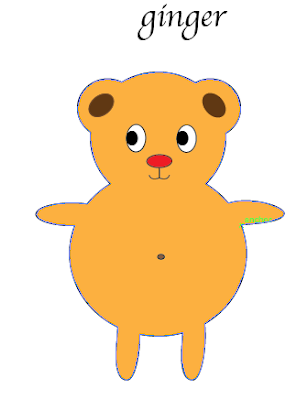A. What key points did you utilize to design your logo?
The key points I used were, having a good choice of color, fonts and aiming towards the desired audience. I chose the colors yellow and pink because I think they really tie together. The font that I used is sort of cursive which many real flower shops use in their logos.
B. How do you know your logo design is successful?
I know my logo design is successful because it clearly shows who and what it's for; flower shoppers. It also catches the viewers eye because of the colors I applied. I think the detail I included in the black and white version is unique and you don't see it everywhere.
A. What key points did you utilize to design your logo?
The key points I used were, having a good choice of color, fonts and aiming towards the desired audience. I chose the colors yellow and pink because I think they really tie together. The font that I used is sort of cursive which many real flower shops use in their logos.
B. How do you know your logo design is successful?
I know my logo design is successful because it clearly shows who and what it's for; flower shoppers. It also catches the viewers eye because of the colors I applied. I think the detail I included in the black and white version is unique and you don't see it everywhere.
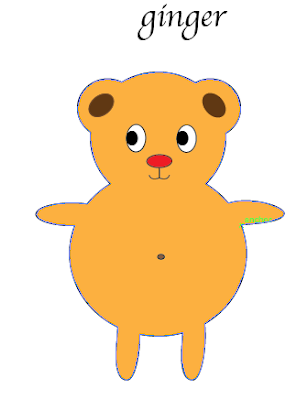 1. What have you learned about Adobe Illustrator tools?
I learned that Adobe Illustrator has many capacitated tools to help change and personalize an image. From coloring to resizing, to merging, Adobe Illustrator can come in handy if you ever have to design your own logo. Perhaps it may even be useful for drawing!
1. What have you learned about Adobe Illustrator tools?
I learned that Adobe Illustrator has many capacitated tools to help change and personalize an image. From coloring to resizing, to merging, Adobe Illustrator can come in handy if you ever have to design your own logo. Perhaps it may even be useful for drawing!
2. Screenshot a picture of something you have created on Illustrator and describe what you created and how. Be sure to name the tools you used. Did you enjoy it? How difficult was it?
Above, is a screen grab of an image I created on Illustrator. I enjoy getting to know this software because I'm always looking to learn new things. I find it great how technology has evolved and how we can create an amazing art piece with just a few clicks. For my piece I utilized the following tools: Lasso tool, Blend tool, Rotate/Reflect tool, Shapes, & the Text tool. I thought it was easy but definitely took time to really personalize it. My piece is titled "Ginger", because it reminds me of my favorite color.

1. Write a quick reflection of what you just saw explained in the Mind Map video and what you understood about it.
I learned that there are many tools when it comes to communicating through graphics. Also, you must include mediums that will catch the viewers eye. There's a specific way to editing pictures that can actually show what the company is actually focusing on.
2. Have you ever used Mindomo? Even if you have never used Mindomo how would you use Mindomo for a project in the future think about mind maps and visual communication.
I think I would use Mindomo if I ever had to create a colorful mindmap and involve many pictures into it. Basically, if I had to bring it to life I'd definitely utilize Mindomo. I think it is a great program to really succeed in the Graphic Imaging industry.
1. Explain in detail a section you found very interesting and helpful in the Adobe Photoshop Tutorial. How would apply that new learning in a design you create?
The section that I found most interesting overall was the one titled "What Is Photoshop?" . I felt this section met all the requirements needed to inform someone who has no idea what photoshop is about it. I also enjoyed the examples it presented and I know the knowledge I acquired will help me in the future if I decide to extend my Digital Imaging class.
2. What is an alternative to Adobe Photoshop that you may use when you do not have Adobe Photoshop installed in your computer?
I know a few alternatives that can help someone who does not or cannot gain access to Adobe Photoshop. One is GIMP available for Windows, Mac & Linux. A second option is Pixlr available on Windows, Mac, web & mobile! It's always a great idea to know alternative methods to complete a certain blog post without going through so much trouble. Sometimes you're at a library and the available computers don't always have every needed app installed.