Thursday, December 15, 2016
Campaign Ad
1. How did you feel about using Adobe Photoshop? Was it easy, challenging &/or frustrating? Be sure to include the names and tools you used?🔨
I thought using Adobe Photoshop was extremely interesting. It made me feel like a professional photoshop technician. First, I created a layer of my face and started cropping. I used the rope tool to crop my image to be able to just leave myself with a white background. Then, I used the rope tool again to crop the background. Then I continued to feather my selected area. After this, step I filled my image with a red/burgundy color. Then, proceeded to add a box and a new layer, scaled it and filled it. Then, I added another new layer and text and added a cool word, "Rutilant" which by definition means glowing or glittering with red or golden light. I thought this word and definition went great with the color shade I chose. Overall, I thought this was a great application and would love to try this again.
2. What was your favorite and most interesting tool or procedure you used with Adobe Photoshop? How can you use Photoshop in the future and with what future projects?
My favorite part of this process was the rope tool. I enjoy this part the most because it was so easy to cut the unwanted parts out. If I ever want to crop an image to perfection I will take Photoshop into consideration. It will also help me to familiarize more with the application. For example, if I want to post an Instagram picture and I want to look like Kim Kardashian, I'll use this.
Tuesday, November 8, 2016
Design Critique
1. Why is a good critique of our design work so important?
I learned that a good critique helps the designer strengthen their communication skills to their viewers and as a designer. The criticism will eventually help the designer by motivating them to keep producing great work. This is because an audience will tell you what they like the most and then what they didn't like as much. This will be honest and soft and will avoid hurting anyone's feelings a little too much.
I learned that a good critique helps the designer strengthen their communication skills to their viewers and as a designer. The criticism will eventually help the designer by motivating them to keep producing great work. This is because an audience will tell you what they like the most and then what they didn't like as much. This will be honest and soft and will avoid hurting anyone's feelings a little too much.
Thursday, November 3, 2016
My Typing Practice

What did you learn about the importance of typing correctly?
I believe that learning how to type properly has many benefits. I like to think that it helps with posture. It lowers the risks of developing a hunchback. I also think it's nice to be able to type fast without having to pause to look for the letters. Likely, I think it will be a great advantage when it's time to look for a professional job that requires computer skills. It also helps conserve time, since we teenagers are always in a rush when it comes to homework.
What are your next steps? How do you plan on being able to type faster and have to look at the keyboard?
I want to keep improving. I know I don't type all that perfect, but thats okay because I will keep trying. I also believe that this method with open many doors in the future. Many companies look for employees who are efficient in computer skills and can type certain documents in a short period of time. I will try and remember to divide the keyboard in the middle or I can have a wallpaper of a keyboard to know where the letters are.
Monday, October 31, 2016
Designing a Logo

A. What key points did you utilize to design your logo?
The key points I used were, having a good choice of color, fonts and aiming towards the desired audience. I chose the colors yellow and pink because I think they really tie together. The font that I used is sort of cursive which many real flower shops use in their logos.
B. How do you know your logo design is successful?
I know my logo design is successful because it clearly shows who and what it's for; flower shoppers. It also catches the viewers eye because of the colors I applied. I think the detail I included in the black and white version is unique and you don't see it everywhere.
Using Illistrator
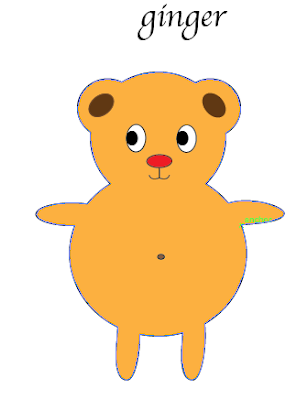
1. What have you learned about Adobe Illustrator tools?
I learned that Adobe Illustrator has many capacitated tools to help change and personalize an image. From coloring to resizing, to merging, Adobe Illustrator can come in handy if you ever have to design your own logo. Perhaps it may even be useful for drawing!
2. Screenshot a picture of something you have created on Illustrator and describe what you created and how. Be sure to name the tools you used. Did you enjoy it? How difficult was it?
Above, is a screen grab of an image I created on Illustrator. I enjoy getting to know this software because I'm always looking to learn new things. I find it great how technology has evolved and how we can create an amazing art piece with just a few clicks. For my piece I utilized the following tools: Lasso tool, Blend tool, Rotate/Reflect tool, Shapes, & the Text tool. I thought it was easy but definitely took time to really personalize it. My piece is titled "Ginger", because it reminds me of my favorite color.
Friday, October 14, 2016
Visual Communication

1. Write a quick reflection of what you just saw explained in the Mind Map video and what you understood about it.
I learned that there are many tools when it comes to communicating through graphics. Also, you must include mediums that will catch the viewers eye. There's a specific way to editing pictures that can actually show what the company is actually focusing on.
2. Have you ever used Mindomo? Even if you have never used Mindomo how would you use Mindomo for a project in the future think about mind maps and visual communication.
I think I would use Mindomo if I ever had to create a colorful mindmap and involve many pictures into it. Basically, if I had to bring it to life I'd definitely utilize Mindomo. I think it is a great program to really succeed in the Graphic Imaging industry.
Wednesday, October 5, 2016
Photoshop Tutorial
1. Explain in detail a section you found very interesting and helpful in the Adobe Photoshop Tutorial. How would apply that new learning in a design you create?
The section that I found most interesting overall was the one titled "What Is Photoshop?" . I felt this section met all the requirements needed to inform someone who has no idea what photoshop is about it. I also enjoyed the examples it presented and I know the knowledge I acquired will help me in the future if I decide to extend my Digital Imaging class.
2. What is an alternative to Adobe Photoshop that you may use when you do not have Adobe Photoshop installed in your computer?
I know a few alternatives that can help someone who does not or cannot gain access to Adobe Photoshop. One is GIMP available for Windows, Mac & Linux. A second option is Pixlr available on Windows, Mac, web & mobile! It's always a great idea to know alternative methods to complete a certain blog post without going through so much trouble. Sometimes you're at a library and the available computers don't always have every needed app installed.
The section that I found most interesting overall was the one titled "What Is Photoshop?" . I felt this section met all the requirements needed to inform someone who has no idea what photoshop is about it. I also enjoyed the examples it presented and I know the knowledge I acquired will help me in the future if I decide to extend my Digital Imaging class.
2. What is an alternative to Adobe Photoshop that you may use when you do not have Adobe Photoshop installed in your computer?
I know a few alternatives that can help someone who does not or cannot gain access to Adobe Photoshop. One is GIMP available for Windows, Mac & Linux. A second option is Pixlr available on Windows, Mac, web & mobile! It's always a great idea to know alternative methods to complete a certain blog post without going through so much trouble. Sometimes you're at a library and the available computers don't always have every needed app installed.
Thursday, August 11, 2016
Graphic Design Presentation
 |
| https://docs.google.com/presentation/d/1kgW2oC2_6djnRD_ZF8dnfqr_pcN75mYGZRhEDhUnnUc/pub?start=true&loop=true&delayms=3000 |
1. Who was your favorite designer ? What was well designed and how what the presentation well designed?
My favorite designer is Susana Hernandez. I liked her color combination, and I think it was the best part of her presentation. She was able to combine all the shades of pink on each slide. I also enjoyed the animations that she included. The images that she included also fit well with her slides.
2. After seeing the class presentations, What is one thing you could have done differently in your design presentation?
I think one thing I could've done differently is the way I arranged and contrasted my text. I could've made it pop out more so it can catch the viewers eye quicker. I believe the way I added animations was very clever because I was able to do so on my own and for the first time. I was also able to help one of my peers.
Monday, August 8, 2016
The History of Graphic Design
In what ways did Graphic Design impact our society through the ages?
First Graphic Design was first seen within letters or simple art pieces around the world. It was also used to convince people with the help of persuading fonts and works of art. We often encounter these in magazines, technology and even on land poles.
How do we use Graphic Design in today's and within our communities?
Graphic Design is used with any visible medium. We use this to communicate. However, any artists including graphic design artists use this method to express emotion. Some art is symmetrical and others can be abstract. It is often very organized and looks sophisticated.
Thursday, July 14, 2016
Reflecting on Google Drive

What did you learn about Google Drive?
I learned that google drive is very useful. It has many built-in applications, from translation to navigation. I find it very useful for people of all age ranges. Google drive also has apps that help out for students in school. It can also be a great work medium. I really enjoy being able to access all these apps from my cellphone and computer. It's great that we are able to to so much on the go. If you want to type an essay while you're in the car or it's simply late all you have to do is have the "Google Docs" installed in your phone. Therefore, when you arrive at your printing spot you can print directly from your mobile device. Once you have finished typing your draft you do not need to worry about saving it, because the app itself does it for you. There are many other great apps that allow you to anything you need. If you want to listen to music, or watch videos there's YouTube. Fact is, Google has absolutely everything you need for a daily use.
What is your favorite App?
My favorite app is Google Maps. It is very useful for when you are about to go somewhere you've never gone to before. It is as useful as being able to ask Siri for the time. It has great features that enable you to have a 'street view' of the place where you're going. It also has an option of how many miles far it's from you; even if you're walking or taking the bus. It also gives you routes in which you can take to get to your destination quicker. If you normally ride the bus, Google Maps offers many bus routes to fit your needs. It also shows where there is traffic jams to avoid. It also very useful to have on your mobile device because it doesn't require to be downloaded.
Subscribe to:
Comments (Atom)

